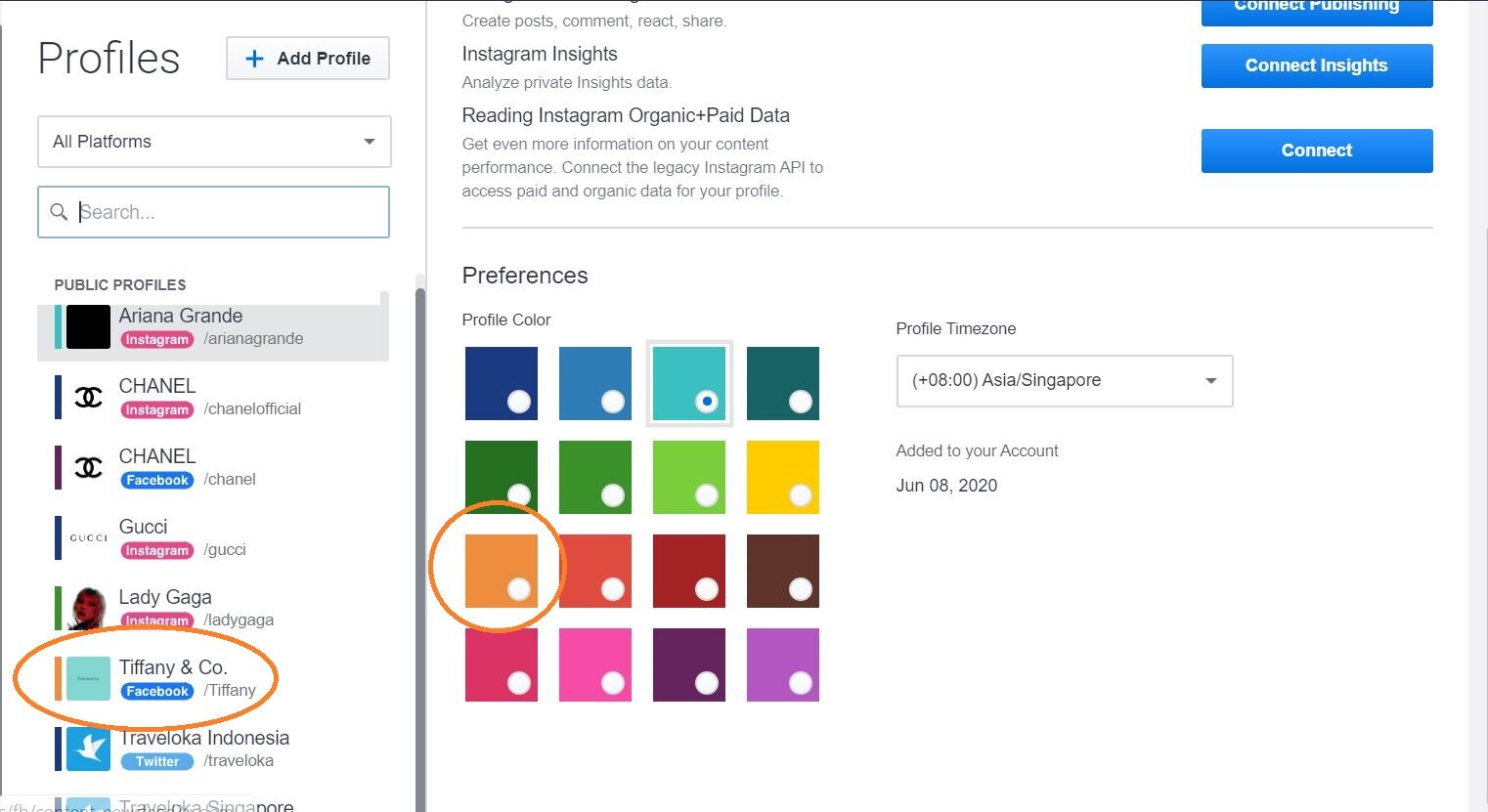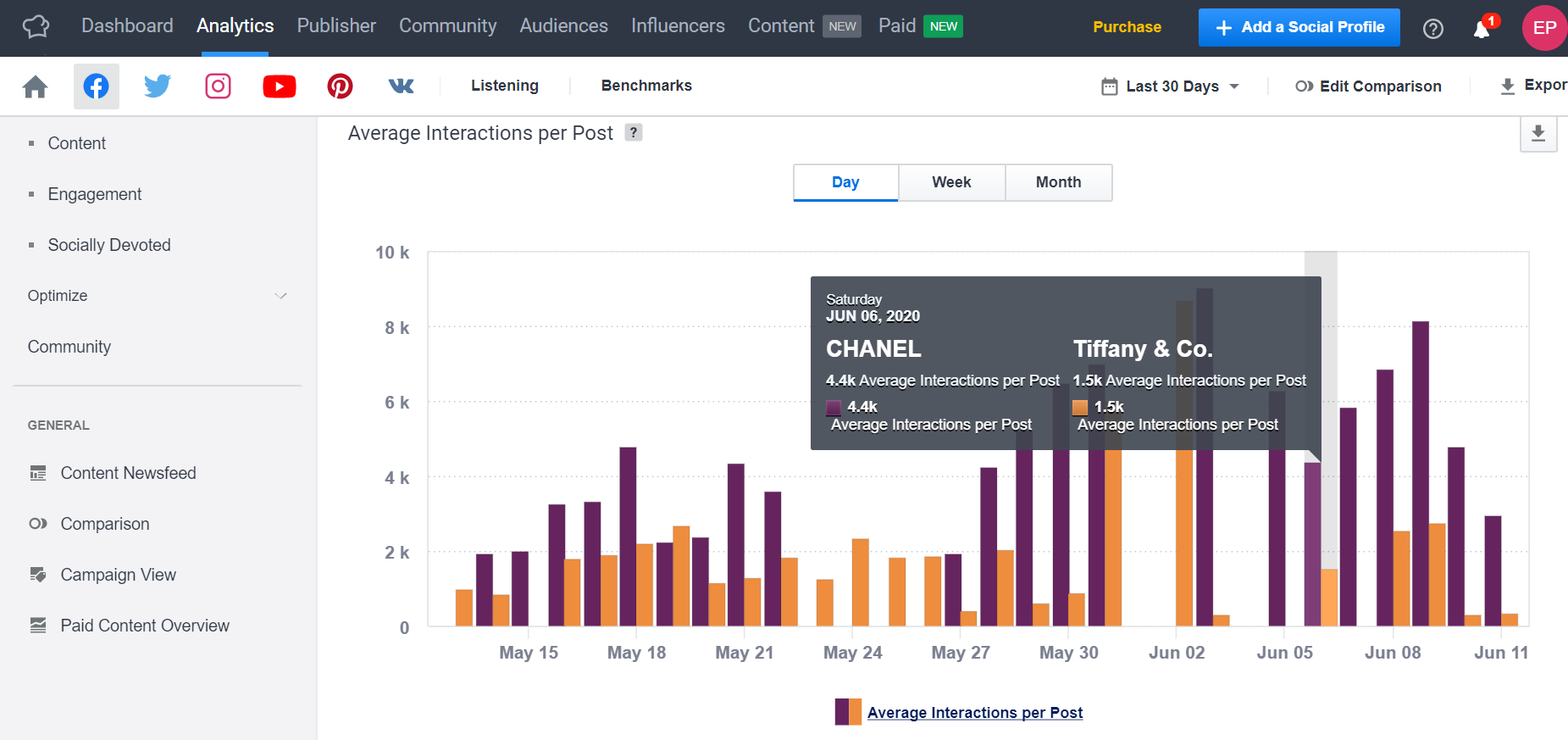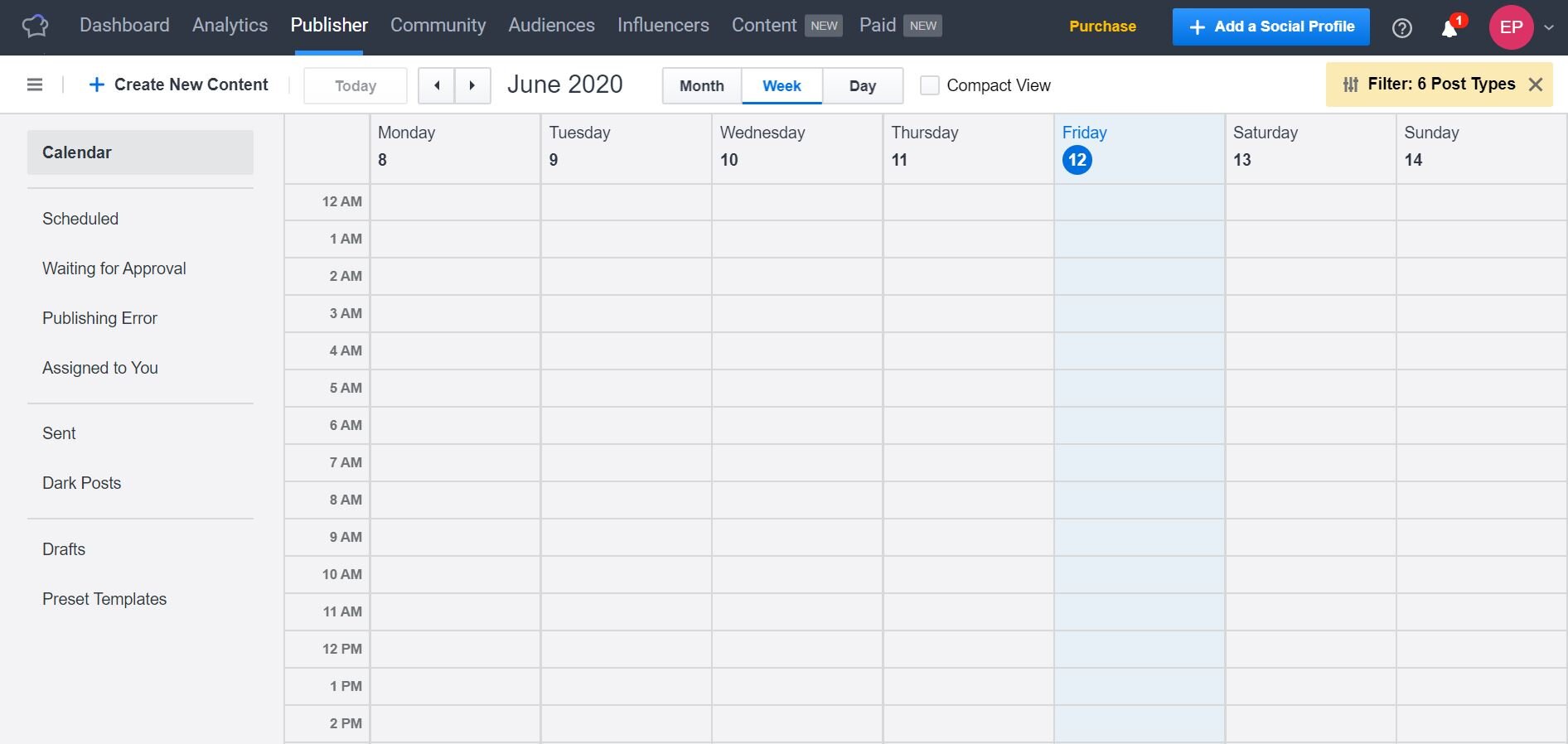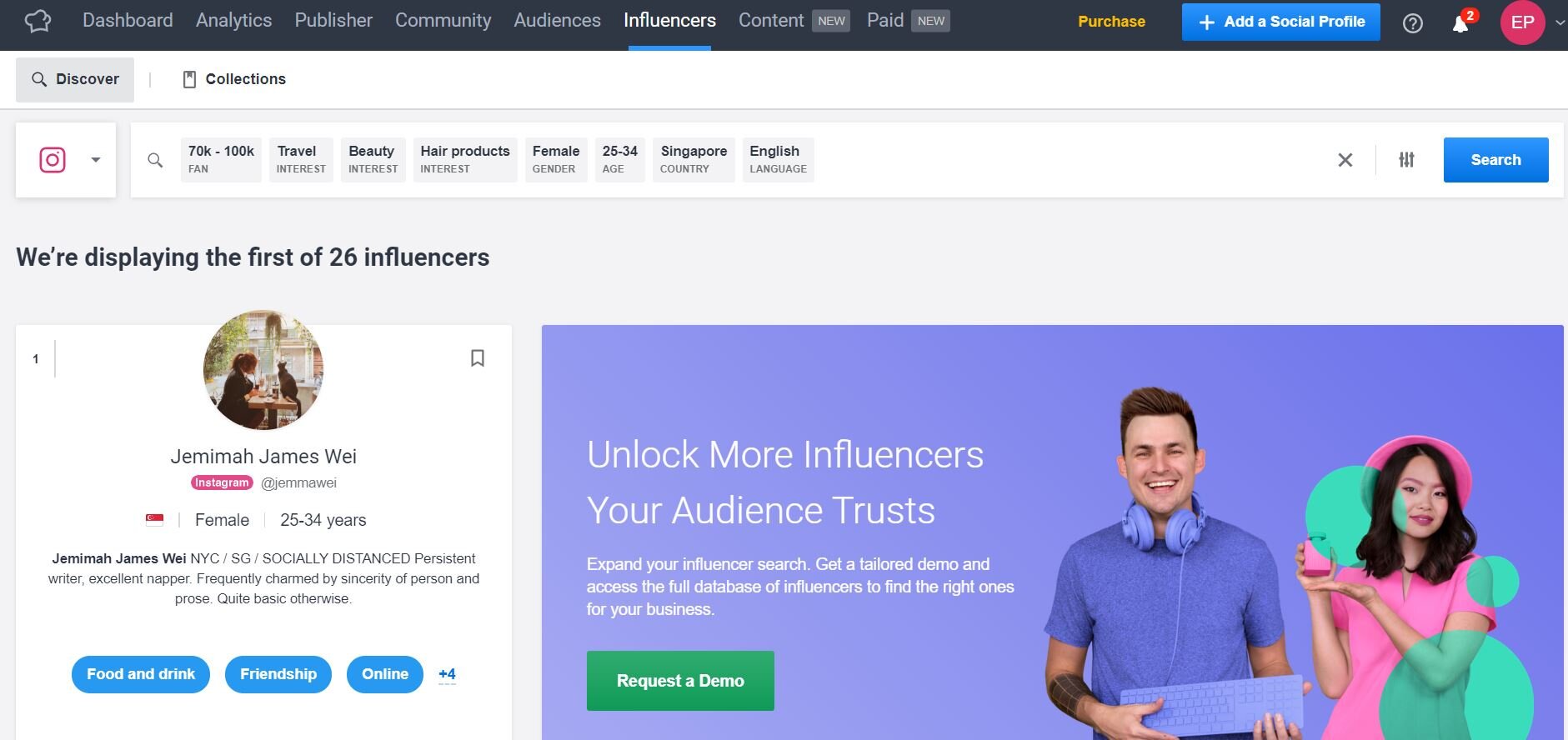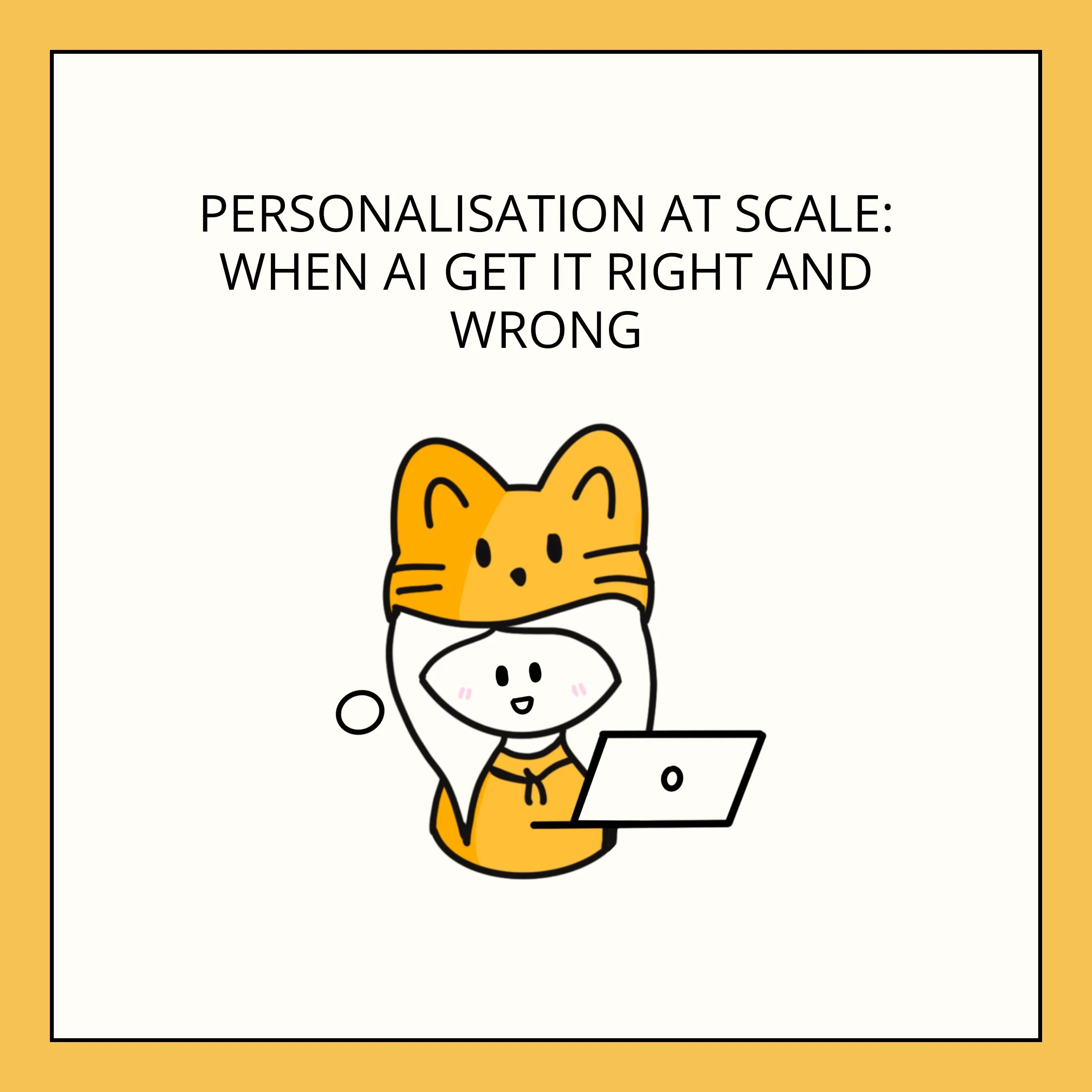Socialbakers - Review
Image Credit: Socialbakers.
A friend requested for a review on Socialbakers. Socialbakers is a software that allows you to manage and measure everything from social media to your audiences in one place. Out of curiosity, I went to try out the trial account. The trial account is free for 14 days. You do not need to include your credit card details to try out Socialbakers.
After you sign up for an account, you would be able to add 4 personal social media profiles to Socialbakers. As I already hit my limit, I would not be able to show you the exact screen. However, you could also set it up under Settings too. Not only could you set up 4 personal social media profiles during the trial, you can include public business profiles too. Personal social media profiles are profiles that you manage, while public business profiles are those of your competitors in which you do not have access to manage their social media accounts. You can set a profile colour for each profile.¹
¹ You can set a profile colour for each profile.
Why do I need to set a profile colour? The profile colour acts as a colour code; that specific colour will represent the profile. For example, I am using orange for Tiffany & CO Facebook page. The system will use the colour orange to represent the bar in the graphs.² It mainly acts as a visual cue for the users.
² The orange bar represents the data for Tiffany & Co.
Why do I need to include public profile? Don't you want to know how's your competitors are doing? It would be easier to find out the benchmark of the industry. Then, you can figure out ways to improve your marketing strategies.
Once you have completed the set up, you would be able to view the Dashboard.
Dashboard View
1. Dashboard
Over at the Dashboard, you can see all the various data, such as the growth of account followers, interactions and top content. It provides an overview of all the accounts.
2. Publisher
Publisher View
On the Publisher tab, you have the usual calendar view of all the social media posts that you have published or scheduled. As you can see, I have nothing available on the calendar. You can schedule content by simply clicking on the "Create New Content" icon. For this trial, I am focusing on Instagram and LinkedIn.
You can only upload 1 image for Instagram post.
The interface is easy to use. You can preview the post while editing. However, the downside is that you can only schedule and publish a single image post via Socialbakers. In other words, you cannot have a carousel of images on Instagram.
You can upload more than 1 image for LinkedIn post. Click on the “calendar” icon to schedule your post.
You can only schedule content to your company's page, but not your personal profile. Some platforms, like Hootsuite, allow you to schedule content to be published on your personal LinkedIn account. However, most brands would most likely be running a company page, so this is not a significant issue.
⁴ Approval site view.
If you have a team, you can streamline the processes on Socialbakers too. You can submit a draft to your teammates for approval.⁴
3. Influencers
⁵ You can narrow down the list by using the Search Options.
Like the page claims, you can find the best Instagram influencers for your business. The page has a never-ending list of influencers for you to choose. You can narrow down the search and shortlist influencers based on your requirements, by using the search filter to set the parameters.⁵ Here is an example. You have a much smaller pool of influencers to choose from.⁶
⁶ After setting the criteria in the Search Options, the page will display a list of relevant influencers. As I am using a free account, it displays only 1 influencer.
PS: I am not here to promote any influencer.
One thing that I like about the "Influencers" function is that you can easily learn more information about the influencers directly on the platform, without having to search through each individual profile page of an Influencer or research more on third-party apps.”. The influencers' data, interest and brand collaborations are available on Socialbakers.⁷ You can also learn if the influencers are being hired by your competitors to promote their products.
⁷ Here’s an example of an influencer’s data.
4. Content
There are 2 tabs under content; "Feed" and "Inspiration". Let's check out "Feed" first.
Content > Feed View
You can set which social media profiles that you wish to view. For the content page, you can find out what are the best performing posts across the various social media profile. There are several metrics available for you to check out. From this page, you would have a better idea of what your audience would like to see, and you can decide if you wish to publish more of such content. You can also check out your competitors' profile to have a better understanding of their social media strategies.
You can check out the "Inspiration" section to gather ideas for your next strategy. I would highly suggest that you use the “Show the Best by Interest Relevance” function. You can play with the different options and to learn what the audience like to read, the audience reaction, etc. Then, you can produce great content that promote reactions or engagement from your audience.
Content > Inspiration View
5. Price Plans
Price Plan
Now, let's take a look at the Price Plan. The free trial lasts for 14 days. The most basic plan cost 20 USD per profile. You have to purchase a minimal of 10 profiles, and that's 200 USD per month. You can add up to 4 users (including yourself) under a basic account subscription. You have to request for a demo if you are interested in the other options. I would say Social Bakers provide much more value than Hootsuite, and Hootsuite is slightly more expensive as well.
Frankly speaking, after trying out the free plan for a week, I feel that Socialbakers is an excellent option for marketing agencies and organisations that handle many brands. You can easily manage the various brands and have an overview of their respective performances all under one platform. Moreover, the platform provides some good source of information about the industry too. Based on the basic plan, the price is on par with other third-party options. I would recommend using Socialbakers only if the organisations or agencies have multiple brands under their portfolio(s), and there is a team to manage the content creation to analyse the data.
However, I would not recommend this for individual users or small companies, especially if you are just looking for platforms to manage the posting of your social media profiles. There are free apps available, especially if you do not have the budget for such platforms. There are free apps such as Latergram, Facebook Creator Studio, Hootsuite, etc. Socialbakers is more useful if you are handling multiple brands at one go.
Feel free to let me know what other marketing content that you would like to read.
x, Esther
Share this post!
Editor: Ben Tham
This post is requested by Jennifer Chin.