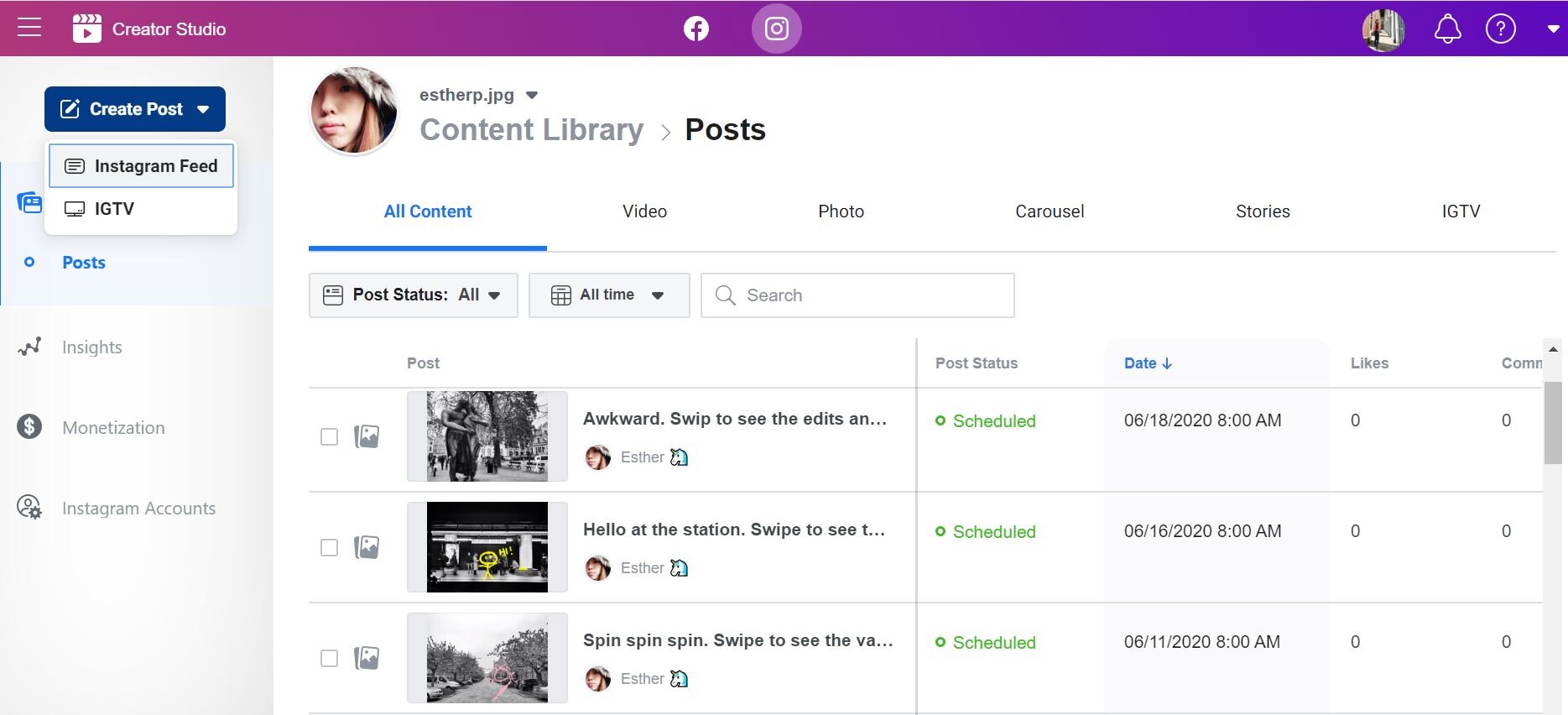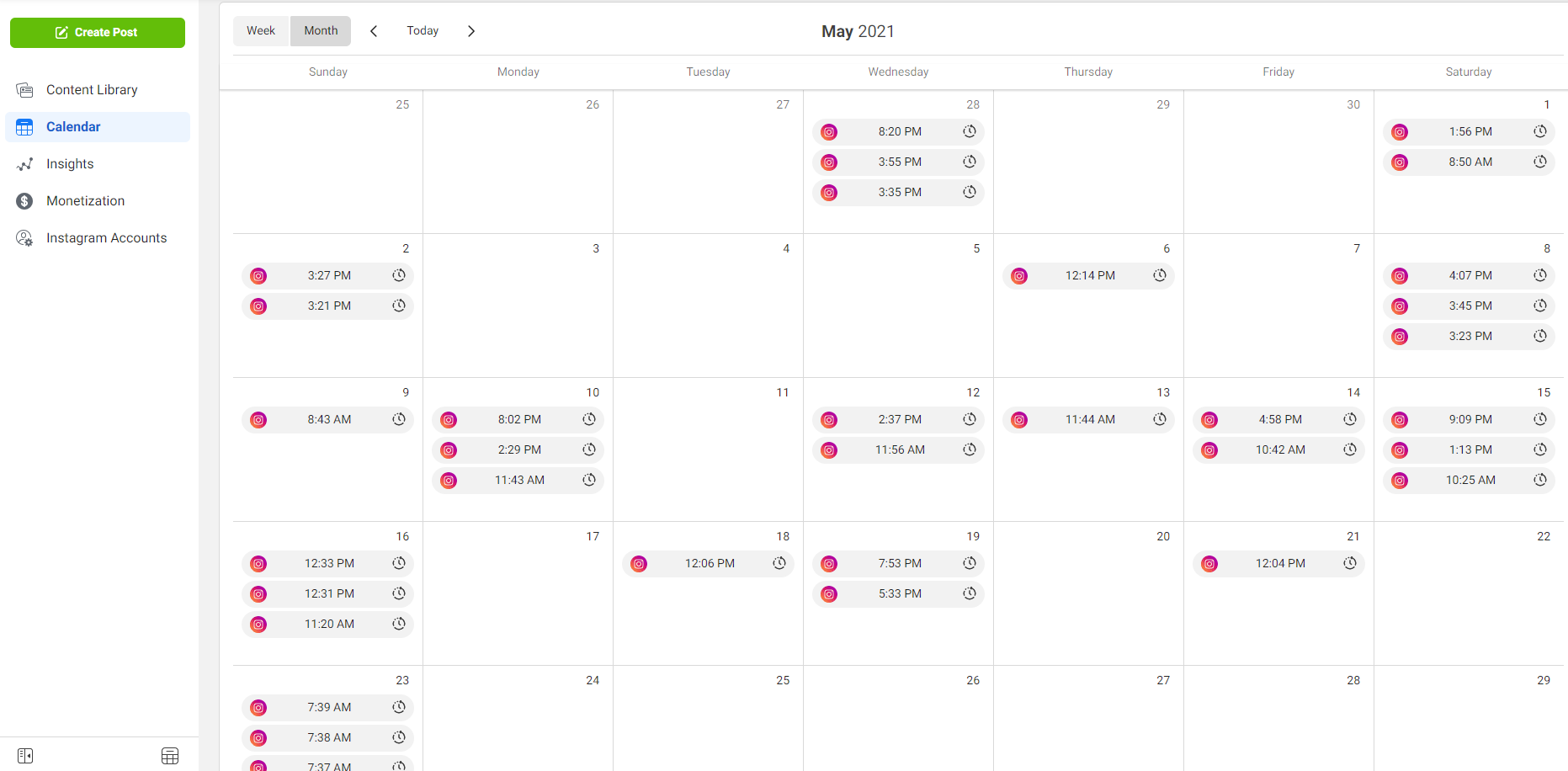Facebook Creator Studio - Updated Review (2021)
Facebook launched Creator Studio to allow creators and publishers to manage posts, insights and messages from both Facebook and Instagram in one place. You can upload and schedule content on both Facebook and Instagram via Creator Studio. I had previously written a review of it in 2020. Here's an updated review of Facebook Creator Studio.
For this post, we will focus on the Instagram portion. This is how Facebook Creator Studio looks like now. It is now more minimalistic looking as compared to the previous version. I prefer this version as it is easy to the eyes.
Facebook Creator Studio in 2020.
Facebook Creator Studio in 2020.
The Calendar is a new format that was introduced in April 2021. You can refer to this blog post to read on the pros and cons.
Insights - Activity
Insight - Audience
Let's go through the side menu. Like before, it consists of your Instagram's insight, including the Activity and Audience.
Monetization
Instagram Accounts
The Monetization and Instagram Accounts portion remains the same.
Let's take a look if they have improved the usability of creating the feed. These were the cons that I stated in 2020.
You can't schedule IG stories.
You can't drag and drop images into the "upload" section.
When you are scheduling multi-photo posts, you have to name the images in sequence before uploading them. You can arrange the images either in alphabetical or numerical order. You cannot edit the sequence after the upload. It can be quite cumbersome to make any changes because you have to delete the wrong version and redo the entire post.
None of the above issues has been addressed in 2021.
As you can observe from the above gif, there's no way to drag and drop the image into the "Add Content" area. Instead, the image appears in a new tab.
There is no change to the Content Library too. You can continue to browse the content by type and post status.
You can make changes to the post too under the Content Library.
Overall, Facebook modified the look of the Creator Studio and included a new Calendar View. Other than that, all the functions remain the same. Like I mentioned in this post, Calendar View is a great add-on, but there are still plenty of rooms for improvement for that one function alone. As a frequent user, I strongly suggest that Facebook work on the functionality (e.g. the way we upload content, editing sequence, etc.). When these concerns are addressed, the system will be more user-friendly than the current state. Your users will naturally be happier too.
That's all I have for Facebook Creator Studio. I hope this content helps.
x, Esther.
Share this post!